- DME Channel on YouTube
A Free Alternative to the Windows Calculator or Rather a Programming Language?
-
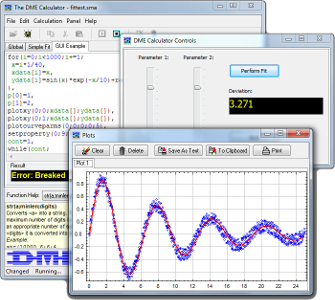
- The Calculator
(a click on the image shows it in full resolution)
The Calculator is an advanced calculator for Windows. It is a part of the ScanTool™ program package for controlling our instruments. However, in its basic version it can be of use for anyone who wishes to make quick calculations or to solve somewhat more complex problems without having to use a large spreadsheet program package.
You can use the Calculator e.g. for simply adding numbers. Compared to the built-in Windows calculator it has the advantage of a large field for entering so you can see all numbers and afterwards easily find errors, etc.
For more complex calculations, you can enter the whole expression as e.g.
sin(pi()/4)^2.
The calculator also handles variables and accepts several expressions after another, the expressions should be separated
by a comma, a=5, 3*a. This will return the result of the last expression, in
this case 15.
Furthermore, the calculator understands functions known from programming languages such as for, while, and
if.
By means of the function print or println a separate window is opened, containing the result. The functions plot and plotxy will open in a separate window with the graphics. Titles can be entered, and the result can be exported as vector graphics to another program. In contradistinction to plotxy, plot directly evaluates a function over an specified range, i.e. plot(0;0;x;sin(x);0;2*pi();200) shows the function sin(x) and, wherein x goes from 0 to 2 Pi.
The calculator contains several built-in functions:
- Use of variables
- Calculation and display of results in the hexadecimal and binary systems
- Nonlinear data modelling by an adapted Levenberg-Marquardt algorithm (see fit() function)
- Fast Fourier transforms
- Functions for flow control as in programming languages, e.g. if, for, foreach, while
- Definition of own functions, e.g. with define ,
- Text function for showing subtotals or other texts
- 2D graphic functions with export of subtotals, display of more graphs on top of each other or in separate windows
- Text data in and output for text in columns or normal text
- More programs / expressions can be entered at the same time
- Since version 3: Creation of own user interfaces with the built-in GUI editor
- Syntax validation during entering
- Online help with examples
- Execution of external programs; as an example, you get the actual date by entering execute('cmd /C date /T';'')
- Functions for serial communication over the PC's RS232 interface.
- IEEE 488 Bus communication (requires an interface board compatible with National Instrument's GPIB)
- Starting with version 4: Transmitting and receiving UDP packages via Ethernet
You can download the Calculator here: dmecalcinst.zip, Version 4.0.0.0 (Size app. 2.9 MB). The program works under all present Windows operating systems (it may also run under older Windows 98 and earlier, but this has not been tested.
To install the program run the dmecalcinst.exe. The installation contains a PDF file with a guide in English as well as the latest program files and some examples.